After I updated NexT from v7.7.1 to the latest version(v7.8.0), the secure site suffers from the problem of mixed content.
Using
HTTPSinstead ofHTTPmeans that communications between your browser and a website is encrypted via the use of anSSL (Secure Socket Layer). Even if your website doesn’t handle sensitive data, it’s a good idea to make sure your website loads securely over HTTPS. It’s now becoming a requirement for many new browser features as well as potentially having an impact on search engine rankings.
- When I enable
Enforce HTTPS, the website is available over HTTPS.
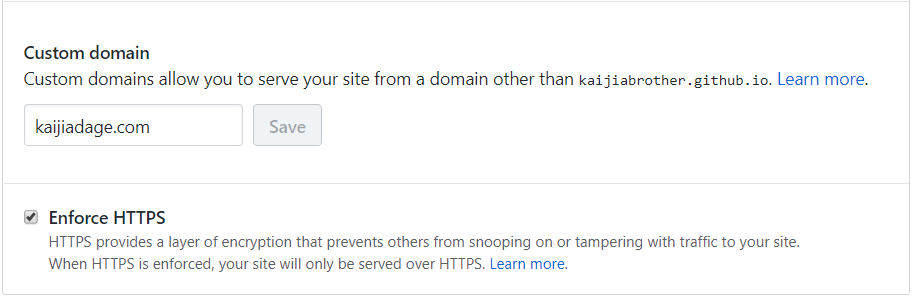
- However, today I found the website became not secure.
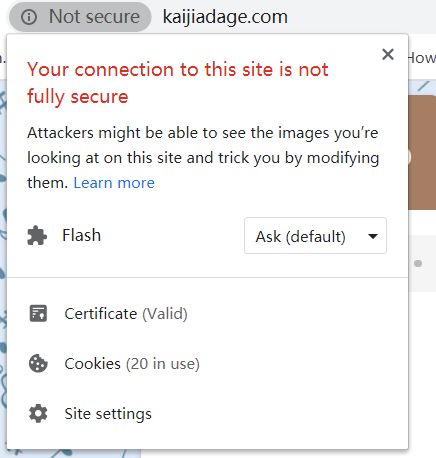
- So I checked the certificate to ensure it was still valid.
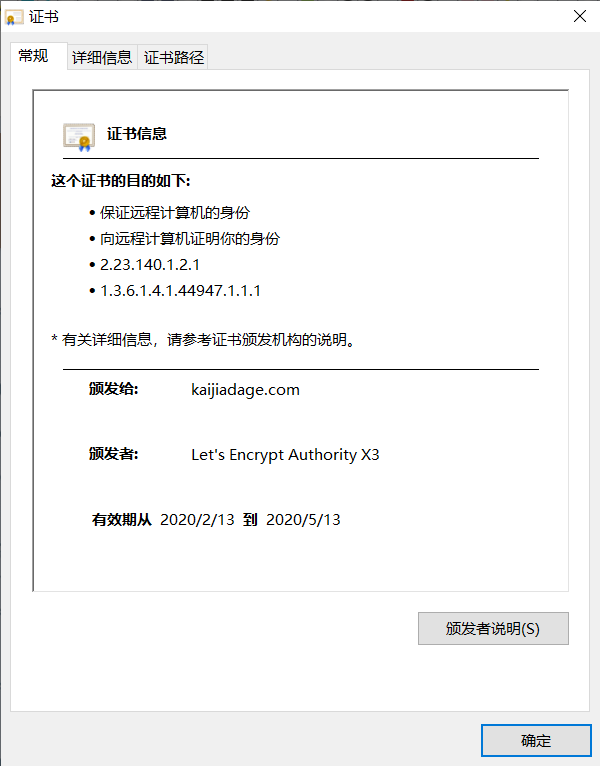
- Next, I checked the Console and found the problem.
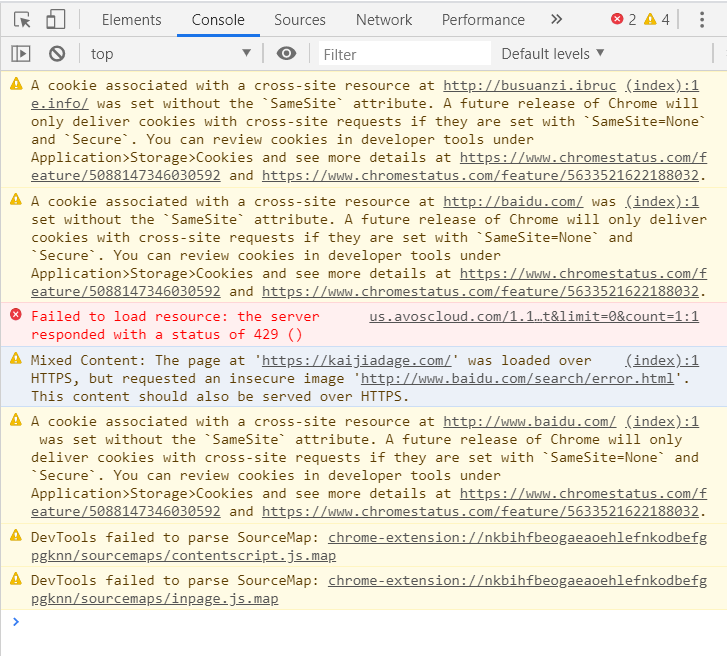
Mixed content means the green padlock icon will not be displayed for an https:// site because, in fact, it’s not truly secure.
Here’s the problem: if an https:// website includes any content from a site (even its own) served over http://, the green padlock can’t be displayed. That’s because resources like images, JavaScript, audio, video etc. included over http:// open up a security hole into the secure website. A backdoor to trouble.
Today, Google Chrome shows a circled i on any https:// that has insecure content.
To get a green padlock from either of these browsers requires every single subresource (resource loaded by a page) to be served over HTTPS.
- So where is the insecure image
http://www.baidu.com/search/error.htmlfrom?
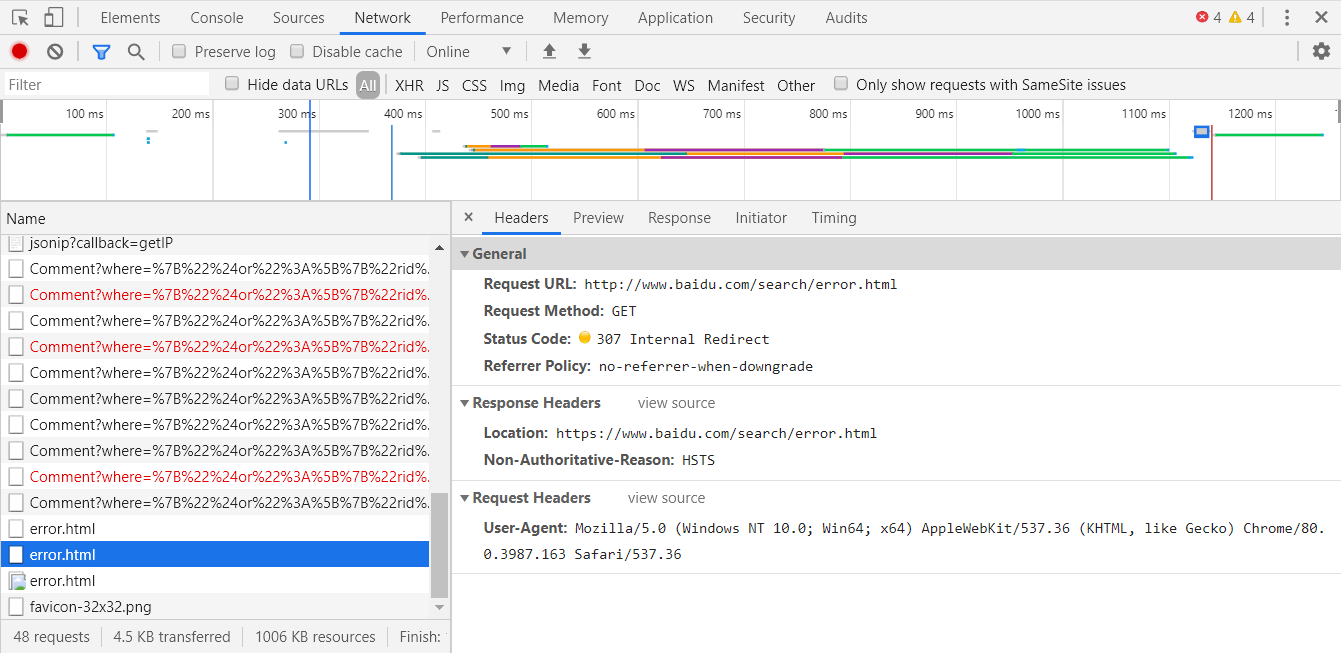
- After that, I went to Resources and found this link. The Status Code is
307 Internal Redirectwhich means we need to check previous requests!
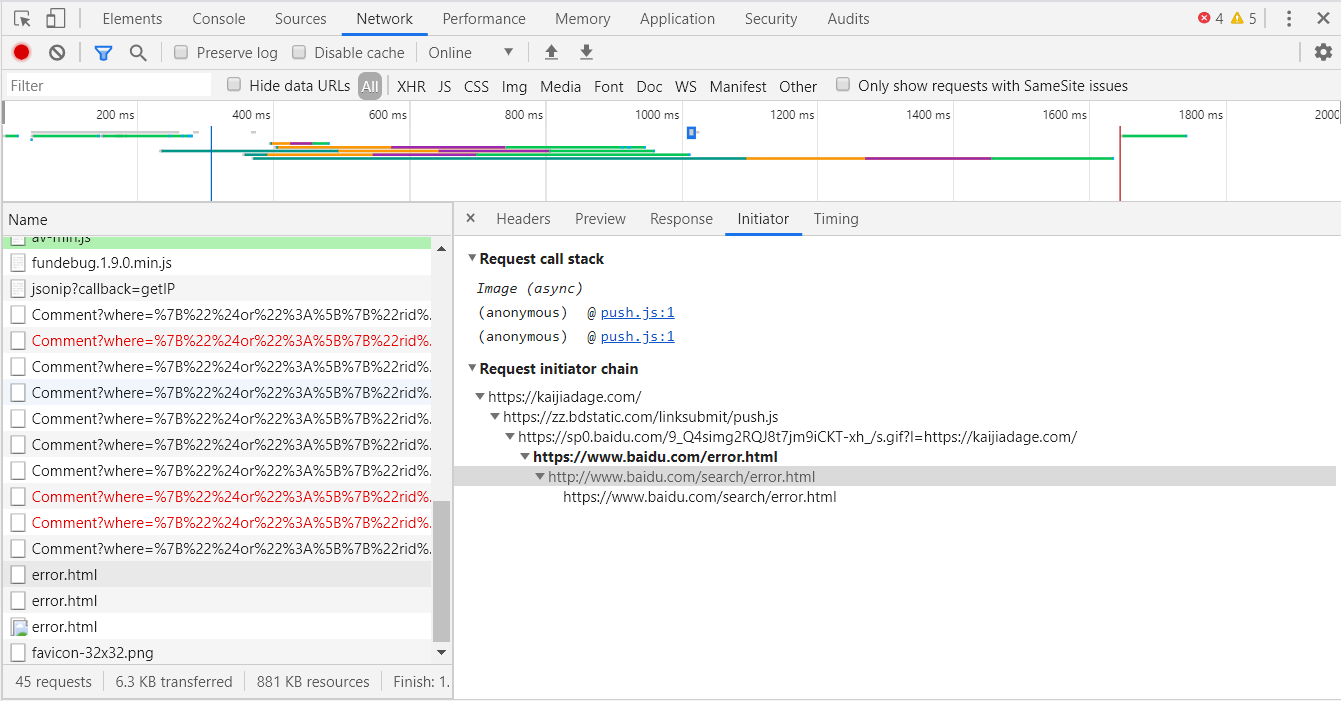
An exciting finding! The link
https://zz.bdstatic.com/linksubmit/push.jsworks but the linkhttps://sp0.baidu.com/9_Q4simg2RQJ8t7jm9iCKT-xh_/s.gif?l=https://kaijiadage.com/has a problem, how do they work here?According to this article from baidu platform and the results that we can see from
Request initiator chain. Both two links are used when our blogs are pushed to baidu for SEO.

As we can see from this picture, we can clearly know where the previous link
.../push.jscomes from.And when we open this JavaScript file, we can clearly see where the latter link comes form.
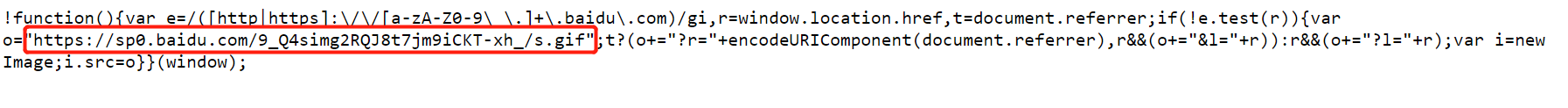
- when the latter link didn’t work, it navigated to the error page. So that was the problem.
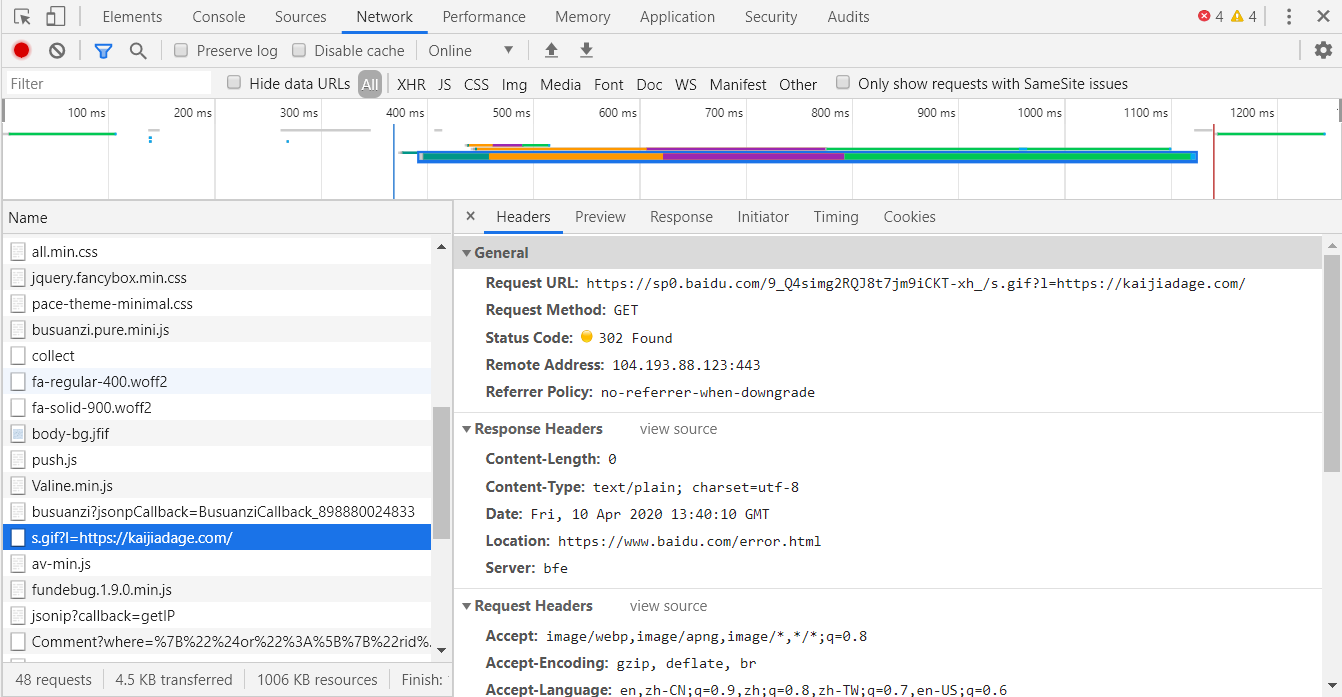
- More importantly, how can we solve this problem?
- Obviously,
baidupushfunction is not really necessary, so we can simply turn off it. - If we still need to use this function, we need to learn more about how this funtion work. So here we go!
- 刚才在第8点里,我们提到了一段JavaScript代码,只要把这段代码放入每个页面中(这个
hexo已经做了),每当用户访问这些页面时,就会通过这段JavaScript从百度下载一个1x1的gif(即出错的链接来源),将window.location.href等信息推送给百度,同时记录页面此时此刻的URL地址(出错链接传参就是页面URL地址)。 - More solutions could be found in this post
- 暂时未想到其他方法,先关闭百度推送功能。
Reference:

